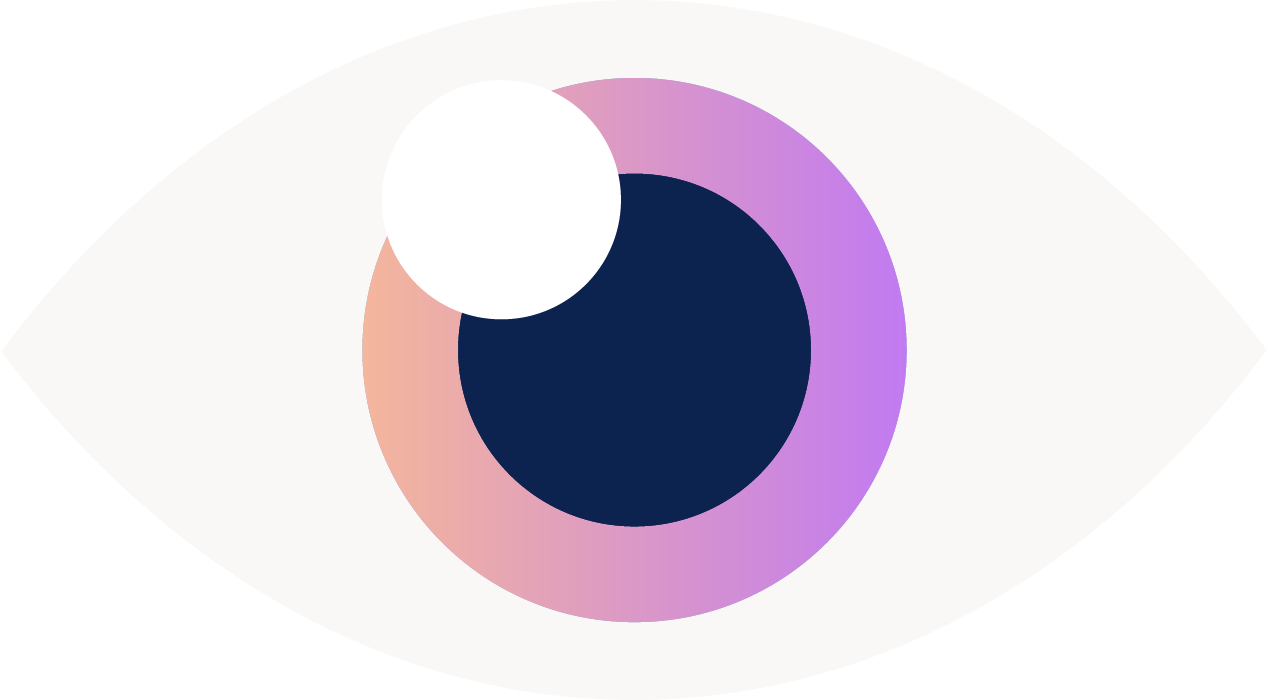Silhouette imirror App
Have you ever wondered what you would look like wearing new model frames you see online? If you are interested in Silhouette frames, well, you can after with Silhouette iMirror, you can experience how Silhouette eyewear would look on your face- anywhere and any time you like. Due to the advanced Augmented Reality video technology you are free to move around like you are in front of a real mirror, while wearing a pair of Silhouette frames, hence, the name “Silhouette iMirror.” If you are using a mobile device such as phone or tablet with a front facing camera, it is the perfect tool for this task. There is a large selection of rimless and sunglass frames to choose from. Sihouette frames are one of our most popular frames in our Optical shop. Several of my relatives wear them and love their lightweight comfort. My brother-in-law even told me that he settled in for an 18 hour flight and took a nap with his Silhouette glasses on and they were so light, when he woke up, he forgot he even had them on and wondered why he could see!Here is how to use the app:
- You can find the app in your app store such as iTunes under Silhouette iMirror. Download the app. It should be free.
- Take a picture of your face.
- Three labels with appear, match your right, left eye and ear with the crosses.
- A default frame will appear, click change frame on the bottom of the screen
- A board of frames will appear on the right side of the screen; from there you can select any frame you like to try on. Also on the side of the screen, there is a menu of colors and various lens shapes.
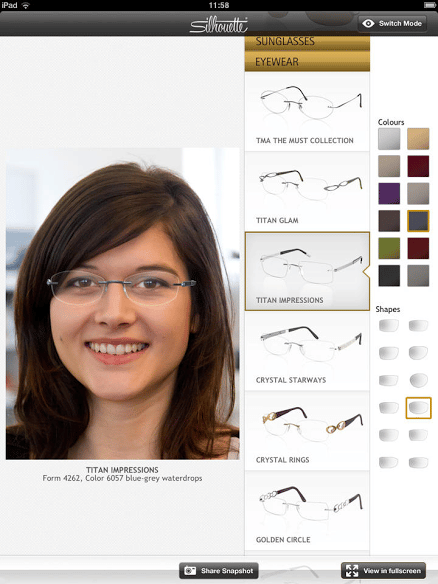 After you are done trying on the different styles, you can save your picture in your album or share on social media.
After you are done trying on the different styles, you can save your picture in your album or share on social media.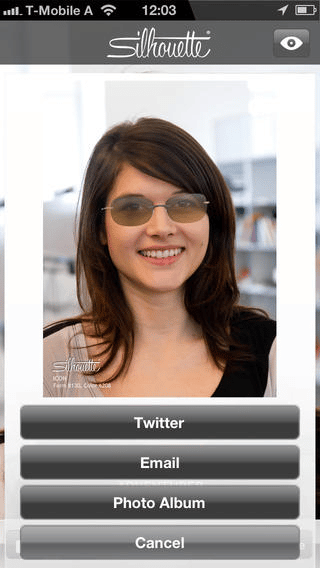 It’s the best way to preselect a frame before going to an optician to order them. As soon as you find the perfect Silhouette frame with the app, come on down to our optical and our opticians will help you find the matching shape of the picture.Pictures source: https://itunes.apple.com/us/app/silhouette-imirror/id337239568?mt=8
It’s the best way to preselect a frame before going to an optician to order them. As soon as you find the perfect Silhouette frame with the app, come on down to our optical and our opticians will help you find the matching shape of the picture.Pictures source: https://itunes.apple.com/us/app/silhouette-imirror/id337239568?mt=8